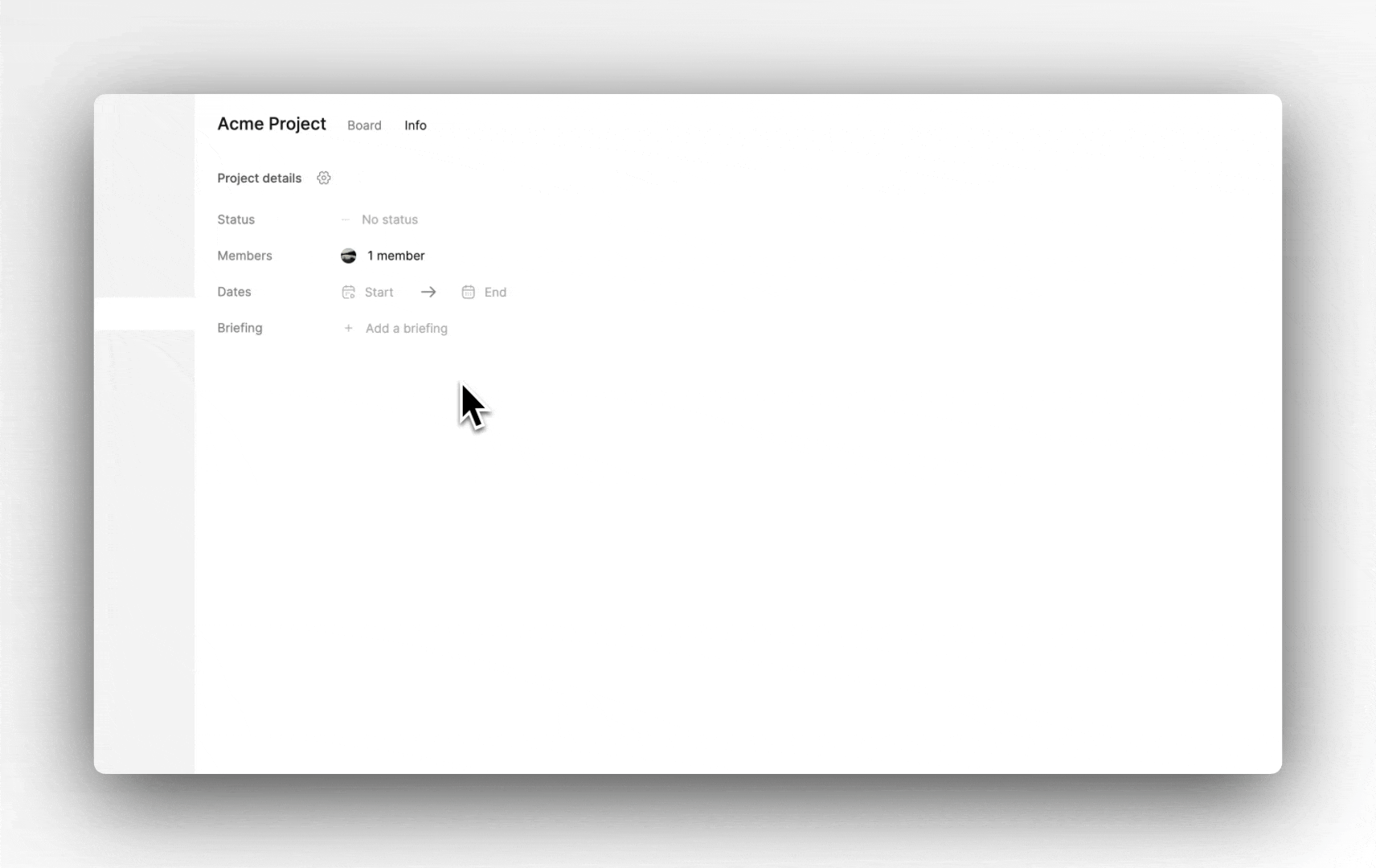If you manage a team, you might want to receive a notification for every change that happens in a project to make sure that you don't miss any updates. To do this, you subscribe to the project, and this will send you notifications for everything that happens.
What you will get notified about
When you subscribe to a project, you'll get notified when:
Someone creates a task
Someone leaves a comment
Someone adds a new version
A task changes status
Notifications will appear as usual: via email, Workflow inbox, and Slack (if you've set up the integrated).
How to subscribe
Go to the project settings
Click the settings tab
Check the "subscribe to project" box